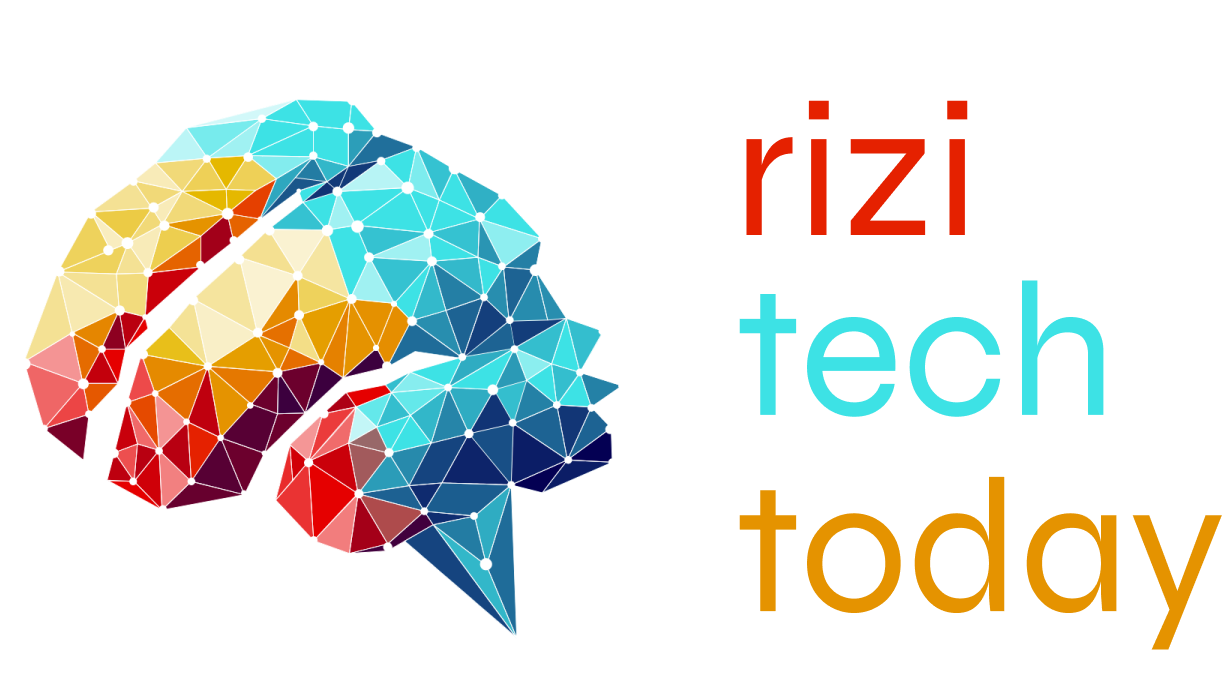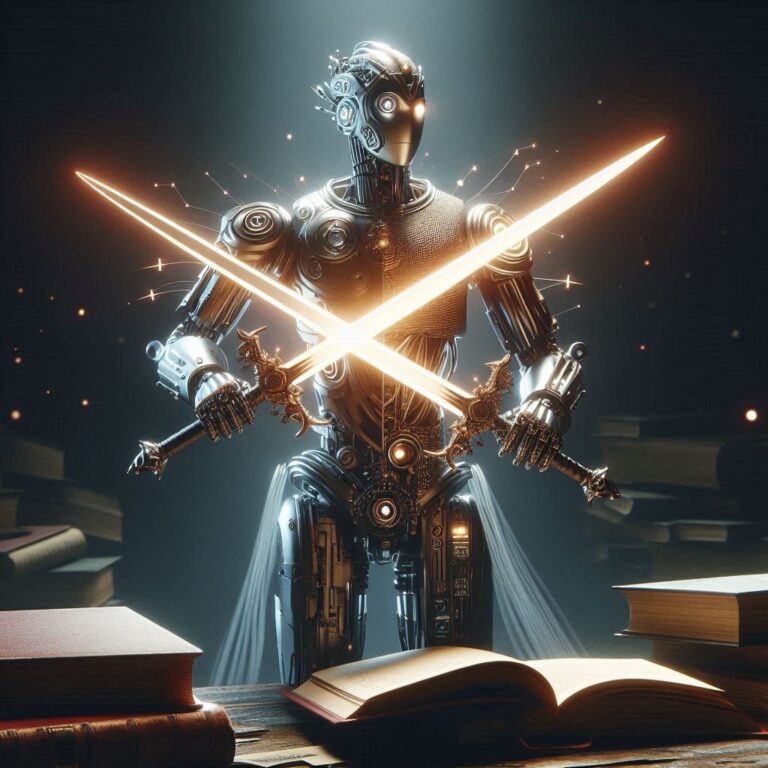Android users, beware of a new malware threat that could drain your bank account. Ngate, a sophisticated piece of malware, targets Android devices and steals money directly from payment cards using Near Field Communication (NFC).
How Ngate Works: A Sneaky Trick
- Phishing Attack: Ngate often disguises itself as a legitimate banking app, tricking victims into downloading it through phishing scams.
- Data Theft: Once installed, Ngate steals your banking information and personal data.
- NFC Exploitation: Using NFC technology, Ngate fools your phone into acting as a relay station, transmitting your card’s data to the attacker’s device.
- Unauthorized Transactions: The attacker can then use this stolen data to withdraw money from ATMs or make online purchases.
A Growing Threat: Ngate’s Impact
Ngate has been targeting customers of Czech banks, demonstrating its potential for widespread harm. While the recent arrest of a suspect has temporarily halted the campaign, the techniques used by Ngate could be adopted by other cybercriminals.
Protecting Yourself from Ngate: Essential Tips
- Be Vigilant: Exercise caution when clicking on links or downloading apps, especially those related to banking or finances.
- Verify Website URLs: Always double-check website URLs before logging into your accounts to avoid phishing scams.
- Download from Official Stores: Only download apps from trusted sources like Google Play to minimize the risk of malware.
- Keep Your PIN Secret: Never share your card PIN with anyone, including apps.
- Use Security Apps: Consider using security apps that can detect and block malware.
- Disable NFC When Not in Use: Turn off NFC in your phone’s settings when you’re not using it to prevent unauthorized scans.
- Consider RFID-Blocking Cases: Protect your cards from unauthorized scans using RFID-blocking cases.
- Use Digital Payment Options: Explore digital payment options available on your phone instead of relying solely on physical cards.
Stay Informed and Take Action
By following these steps, you can significantly reduce the risk of falling victim to Ngate or similar scams. Remember, staying informed and cautious is key to protecting your financial information and preventing unauthorized access to your funds.
What is Ngate malware?
Ngate is a type of Android malware that targets victims through phishing scams and steals their banking information using NFC technology.
How does Ngate malware work?
Ngate tricks victims into installing it by posing as a legitimate banking app. Once installed, it steals banking information and uses NFC to transmit card data to the attacker’s device, allowing for unauthorized transactions.
Is Ngate malware only targeting Czech banks?
While the recent campaign targeted Czech banks, the techniques used by Ngate could be adopted by cybercriminals targeting users in other countries.
How can I protect myself from Ngate malware?
Here are some essential tips to protect yourself:
- Be vigilant: Exercise caution when clicking on links or downloading apps.
- Verify website URLs: Always double-check website URLs before logging into your accounts.
- Download from official stores: Only download apps from trusted sources like Google Play.
- Keep your PIN secret: Never share your card PIN with anyone, including apps.
- Use security apps: Consider using security apps that can detect and block malware.
- Disable NFC when not in use: Turn off NFC in your phone’s settings when you’re not using it.
- Consider RFID-blocking cases: Protect your cards from unauthorized scans using RFID-blocking cases.
- Use digital payment options: Explore digital payment options available on your phone instead of relying solely on physical cards.
What should I do if I think I may have been infected with Ngate malware?
If you suspect you may have been infected with Ngate malware, immediately change your banking passwords, contact your bank to report the incident, and scan your device for malware using a reputable security app.
Is there a way to remove Ngate malware from my device?
If you believe your device is infected, you can try using a reputable antivirus or anti-malware app to scan for and remove Ngate. However, in some cases, it may be necessary to factory reset your device to completely eliminate the malware.